You’ve probably heard that video is king when it comes to content marketing. And you’re not wrong—video is an incredibly powerful tool that can help you reach your target audience and achieve your marketing goals. Many people don’t realize that YouTube is the second-largest search engine in the world, behind only Google. This means that there is a huge opportunity for small businesses to reach their target audiences through YouTube ads.
Before you can start reaping the benefits of YouTube ads, you need to create a funnel. A funnel is simply a series of steps that you lead your potential customers through so that they eventually make a purchase. In this blog post, we’ll show you how to create YouTube ads that convert.
8 Steps To Create YouTube Ads That Convert
-
Figure out your target audience
There are a few key ways to go about figuring out your target audience for YouTube ads. First, consider who your product or service is for. If you have a specific niche market, then you’ll want to make sure that your YouTube ad campaign is targeting that group specifically. You can use YouTube’s demographics and interests data to get an idea of who is watching YouTube and what kinds of videos they’re interested in.

You can also use Google AdWords to target your YouTube ad campaigns. AdWords allows you to target specific keywords and demographic groups. This can be a great way to fine-tune your targeting so that you’re reaching the people who are most likely to be interested in what you’re selling.
Finally, don’t forget to use common sense! If you know who your target market is, then you should be able to figure out what kinds of YouTube videos they’re likely to be interested in. Keep all of this in mind when creating your YouTube ad campaign so that you can ensure that you’re reaching the right people.
-
Create engaging and high-quality video content.
Create some engaging and high-quality video content to place in your ads. Keep in mind that YouTube is a visual platform, so your videos need to be visually appealing and informative if you want to capture attention and drive conversions.

Some tips for creating great video content for your YouTube ads:
-
- Use attractive visuals: make sure your videos are well-designed and eye-catching. Use bright colors, interesting graphics, and compelling images to grab attention.
- Keep it short and sweet: YouTube users have short attention spans, so keep your videos under 2 minutes if possible. Get to the point quickly and make sure your message is clear.
- Be informative: YouTube users are looking for information, so make sure your videos are packed with valuable content. Teach viewers something new or provide them with helpful tips and tricks.
- Be entertaining: in addition to being informative, your videos should also be entertaining. Use humor, tell stories, and do whatever you can to keep viewers engaged from start to finish.
-
Optimize your Videos for SEO
YouTube is the world’s second-largest search engine, and while many businesses focus on optimizing their website for Google, they often overlook YouTube. This is a mistake because YouTube offers a unique opportunity to reach potential customers through video ads.
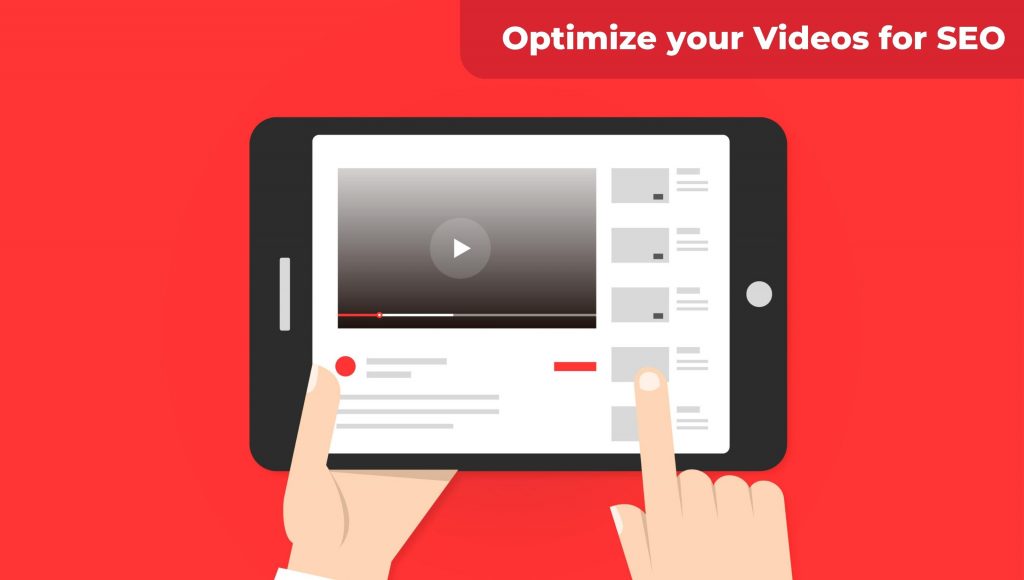
However, simply creating a video ad is not enough. You also need to optimize your videos for YouTube’s search algorithm so that they appear as high up in the results as possible.
Here are some tips on how to do just that.
-
- Use keyword-rich titles: Just like with any other type of content, your YouTube ad videos need to have titles that include relevant keywords. This will help YouTube’s algorithm to understand what your video is about, and rank it accordingly.
- Use tags: YouTube allows you to tag your videos with up to 500 characters of text. This is another opportunity to include relevant keywords, which will again help YouTube to understand and rank your video.
- Optimize your thumbnail image: Your thumbnail image is the first thing that potential viewers will see when they come across your video, so it’s important to make sure that it’s eye-catching and relevant. You can upload a custom thumbnail image when you upload your video, or YouTube will automatically generate one for you. Whichever option you choose, make sure that the image is high quality and attractive.
- Write a compelling description: YouTube allows you to add a description of up to 5,000 characters to your videos. This is another chance to include relevant keywords, but it’s also an opportunity to tell potential viewers what your video is about and why they should watch it. So, make sure to write a compelling description that will entice people to click on your video.
-
Create a YouTube Ads Campaign
Creating a YouTube advertising campaign is easy and can be done in just a few steps. First, you’ll need to create a new campaign and select YouTube as your advertising platform. Then, you’ll need to choose your ad format and objectives. Finally, you’ll need to set your budget and schedule your ad. YouTube ad campaigns can be a great way to reach your target audience and promote your brand or product.
To create a YouTube Ads campaign, you must first:
-
- Create a new campaign in YouTube Ads.
- Select your objective as “Website Traffic.”
- Choose your ad format as “In-Stream.”
- Enter your funnel URL as the destination URL.
- Target your audience based on interests and keywords that relate to your product or service.
- Set your budget and bid amount.
- Write compelling ad copy that will entice people to click through to your funnel.
- Choose an attractive thumbnail image for your ad.
- Select the video you want to use for your ad.
- Test, measure, and optimize your YouTube Ads campaign for maximum results.
-
Target your Ads to your Audience.
Now that you know how to set up your YouTube Ads account and create your first campaign, it’s time to learn how to target your ads to your audience.

There are a few different ways to target your YouTube ads, and the best way will depend on your specific goals. But in general, you’ll want to start by targeting by location, age, and gender.
Once you’ve narrowed down your target audience, you can further refine your targeting by interests and keywords. This will help ensure that your ad is shown to people who are most likely to be interested in what you’re selling.
And finally, don’t forget to use negative keywords to exclude people who aren’t a good fit for your product or service. This will help you avoid wasting money on ads that aren’t relevant to your target audience.
-
Set up a Retargeting Campaign
You’ve started your YouTube ads, and you’re ready to take your marketing to the next level with retargeting. But how do you set up a retargeting campaign that will actually work?
There are a few key steps you need to take in order to set up a retargeting campaign for your YouTube ad.
First, you need to create a list of potential customers that you want to target.
Next, you need to create your ad and make sure that it is targeted at your potential customer list.
Finally, you need to monitor your campaign and make sure that it is working as effectively as possible.
Creating a list of potential customers is the first step in setting up a retargeting campaign for your YouTube ad. To do this, you can use a variety of methods, such as email lists, web forms, or even customer lists from other platforms. Once you have a list of potential customers, you need to create your ad.
When creating your ad, you need to make sure that it is targeted at your potential customer list. This means that you need to use keywords that are relevant to your products or services. You also need to make sure that your ad is creative and eye-catching. If your ad is not targeted or creative, it will not be effective at reaching your potential customers.
After you have created your ad, the next step is to monitor your campaign. You need to track how many people are clicking on your ad and how many are converting into customers. If you see that your campaign is not performing well, you can make changes to it. For example, you can change your ad or target a different customer list.
-
Analyze your Results and Make Adjustments Accordingly
As you run your YouTube ads, it’s important to keep an eye on your results and make adjustments accordingly. Doing so will ensure that your campaigns are as effective as possible and that you’re getting the most out of your YouTube advertising budget.
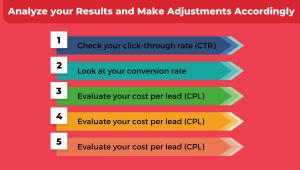
Here are a few tips for analyzing your YouTube ads:
-
- Check your click-through rate (CTR). This metric will give you an idea of how well your ad is performing in terms of getting people to click through to your website or landing page. A high CTR means that your ad is doing a good job of catching people’s attention and interest. A low CTR, on the other hand, could indicate that your ad isn’t very effective or relevant to your target audience.
- Look at your conversion rate. This metric will tell you how many people who clicked on your ad ended up converting, or taking the desired action (such as making a purchase). A high conversion rate means that your ad is doing a good job of driving leads and sales. A low conversion rate could indicate that your ad needs some work in terms of its offer, call to action, or target audience.
- Evaluate your cost per lead (CPL). This metric will give you an idea of how much it costs you to generate a lead through your YouTube ad campaign. A high CPL could indicate that your ad spend isn’t very efficient, while a low CPL could mean that you’re getting a good return on your investment.
- Assess your cost per acquisition (CPA). This metric will tell you how much it costs you to acquire a new customer through your YouTube ad campaign. A high CPA could indicate that your ad spend isn’t very efficient, while a low CPA could mean that you’re getting a good return on your investment.
- Review your overall ROI. This metric will give you an idea of whether or not your YouTube ad campaign is profitable. A positive ROI means that your campaign is generating more revenue than it’s costing you to run it. A negative ROI, on the other hand, indicates that your campaign is losing money.
By analyzing these key metrics, you can get a good idea of how your YouTube ad campaign is performing and make necessary adjustments to improve your results. Doing so will help ensure that you’re getting the most out of your YouTube advertising budget and that your campaigns are as effective as possible.
-
Keep An Eye on your Conversion Rate and ROI
YouTube ads can be a great way to generate leads and sales for your business. However, it’s important to keep an eye on your conversion rate and ROI (return on investment) when running a YouTube ad campaign. Here are a few tips to help you maximize your YouTube ad campaigns:
-
- Use clear and concise call-to-actions (CTAs) in your ad videos. Your CTAs should be directly related to the product or service you’re promoting.
- Drive traffic to a dedicated landing page that’s been optimized for conversions. Make sure your landing page includes a strong CTA and relevant images or videos.
- Use negative keywords to ensure that your ad is shown only to those who are likely to be interested in what you’re promoting. This will help to improve your conversion rate and ROI.
- Use targeting options to reach your target audience. YouTube offers a number of targeting options that allow you to specifically target those who are most likely to be interested in your product or service.
- Monitor your campaign’s performance regularly. Keep an eye on your conversion rate and ROI so you can make necessary adjustments to improve your results.
- Adjust your YouTube Ads as needed to continue achieving conversions and ROI goals.
Conclusion:
By following these 8 steps, you can create successful YouTube ads that convert! Just remember to focus on quality over quantity, test different combinations of targeting options and ad formats, and monitor metrics carefully so that you can make adjustments as necessary.




