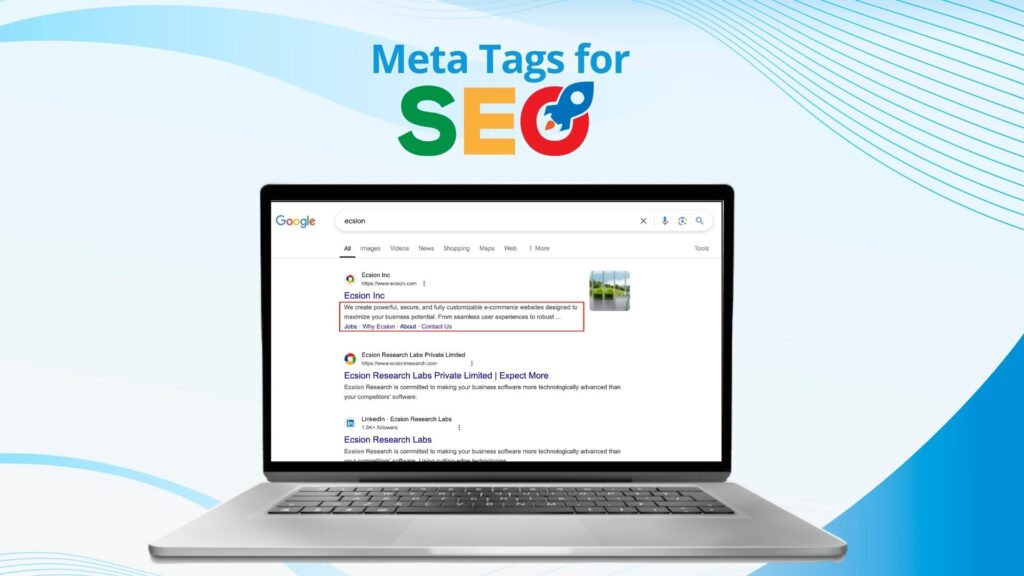10 Best Website Design Practices for Small Business Success
Website design practices have gone through an evolution process over the years. Every year brings forth advancement or improvement in website design practices. Let’s get more practical here, shall we? Envision the last time you saw an old-school HTML-built website ranking highly in search engines. I bet you can’t actually do it. If you can, then you can admit that it was way long ago.
New practices, new standards, and just about new everything else emerge regarding website design over years. As such, websites have had to continuously change and evolve to stay current with the trends. Your website’s effectiveness today largely depends on website practices that you adopt.
If you want to stand out and be apart from your competitors in the current competitive market, you need to throw out outdated web design trends. Now is the time to give search engines what they want and give your users what they are looking for. You risk losing leads to your competition if your website is not up to par. And you don’t want that, do you?
Well, if you are in a situation close to this, you are in the right place. We provide you with the best practices for website design that will significantly impact your website’s relevance.
Best Website Design Practices For Small Business

1. Make a user-oriented design
Your primary target when designing your website is your leads, which will eventually convert into sales. With this in mind, you should be able to develop a website that attends to your users’ needs. The user experience should be impeccable.
What exactly do we mean by “User Experience?” Commonly abbreviated as UX, User Experience is the process of enhancing user satisfaction with a product. You achieve this by improving the usability, accessibility, and pleasure provided in the interaction.
To put it simply, your customer’s needs should be your priority when designing your website. How so? Make it simple. Make it easy to use- a website that will allow visitors to quickly and efficiently interact with it. One that will keep them visiting again and again and again until they make purchases.
If you settle for a poor design, you risk sending your visitors back to where they came from. You miss the chance to attract potential leads, some of who may convert to sales. Creating a helpful website with original content will fulfill your visitor’s needs. It should be a usable website, one which is easy to navigate.
Not just on desktops or laptops, no. A good website design should provide smooth access even on mobile devices. This is especially important because a lot of users nowadays access various websites through their mobile devices.
A desirable website will attract visitors. Take a look at your creation. Do your brand and website elements speak about you and your business in the best way possible? How about credibility? Does your website represent you as the industry authority that people can turn to and trust?
See, it is not just about coming up with a website. You must keep all these things in mind while developing your website to help you stay focused on what matters the most- your visitors.
2. Identify your target audience
Any time you develop your website, you need to know who your target audience will be. Before going into the details of the website, you must know who you are targeting. This will help you create a website that will best serve your audience. Crucial information like demographics, buying habits, income, and occupation will help you meet your audience’s needs to the latter. You should be able to analyze even your typical site visitor’s pain points, hobbies, and interests.
Such kind of data will help you understand the specific characteristics of your target audience. In turn, you will be able to know what exactly your audience wants from your site. You will know the site’s components that are critical for providing your audience with the best experience.
Additionally, you will be in a position to the way between information that is more important to your audience and how you can retrieve the same and get it to them. Your audience’s knowledge is one of the fundamental best practices of website designing when looking to build an effective website.
3. Embrace Consistency
In anything you are taking part in, consistency is critical. It does not matter whether you are building a business or a website. What will keep you going till the end, or rather the peak, is consistency.
Consistency is what differentiates a loser and a winner in any field. This means that regardless of your story or history, your branding cohesiveness across all your platforms is crucial. That applies to your website too. Why is this vital?
You see when people are researching or looking across products. They are more likely to go to a website that:
-
- Evokes familiarity.
- Is visually appealing.
- Looks trustworthy.
- Aligns with them and their beliefs or personality.
When your website achieves all the above, you are more likely to get more visitors. More visitors mean more leads. And more leads mean a higher conversion rate. How then do you ensure consistency with your branding? Simple: Keep your branding in line with your business and your customers. Do this by ensuring that your website has the same logo, uses the same motto, uses the same colors, and has the appropriate personality and tone in the content.
Keep in mind that your business or website’s size does not really change the importance of branding. Ideally, branding is essential for everyone. By being consistent, you will help people quickly identify and remember you across all your platforms.
4. Provide an insightful navigation
Let me begin by helping you understand how critical your navigation bar is. You have your website in place. Depending on your offer’s services or products, chances are that your website has more than one page, right? This means users have to go through pages one at a time to see what you are offering.
One of the best practices for website design is creating organized and functional navigation. Your navigation bar is critical in helping your users find information fast.
Rather than having a generic tab that includes all your products, it will be very beneficial that you break it down into smaller tabs. Ensure that you use the correct headings to separate your information effectively when creating your navigation.
Another thing you should factor in is that your navigation should be simple and easy to follow. No one wants to spend loads of time trying to familiarize themselves with your navigation when they can find a better option out there, right? It is essential that your users can find the product category that is of relevance to them. At the same time, they should see the subcategories of different types of products that fall under the main category. All these, they should access with ease.
5. Make use of negative space
Utilizing negative space between your design elements and content provides breathing space for your website. It allows you to present your website in an appealing and catchy manner. Leaving ample padding space between text images and headings will go a long way in helping you achieve this kind of look.
You do not want to overload your website with text and visuals when building it.
Often, crowded pages will leave your audience feeling confused and overwhelmed. Some users may even leave your website altogether. Negative space will help keep your audience focused when visiting your pages. It will allow them to browse through your site with ease.
6. Maintain Familiarity
When it comes to your Call To Action, you must avoid distracting your users with different shapes or colors. Your users want to experience some kind of familiarity when visiting your website. Take an example of Amazon’s website.
You do not see their website using different colored “Add To Cart” buttons, right? Well, that tells you something. Try experimenting to find a good balance of color and shape that attracts the visitor’s eye and stick with that which works best for your website.
7. Focus on Writing Better Website Content
Your website’s content is no doubt the most crucial factor when it comes to converting visitors and appealing search engines. While this may be the case, it can be challenging to balance the two. Here, we look at some of the practices you can adopt to achieve this balance:
A. Write the Content on Your Service Pages For Converting Visitors
Creating high-quality content on your service pages will go a long way in helping you gain higher conversions. How so? Typically, people will visit your service pages to learn more about your company and the services you offer. Consequently, high-quality content on the service pages will help your visitors determine the following:
-
- The service or product offered.
- Some of the features of the services or products offered.
- What do you do to provide the service or product?
- The benefits of selecting you for this product or service.
- How to contact you?
The best thing you can do is push to highlight the benefits of your service and not just focus on the features. That’s because focusing on the features of your product or service will put you on the same level as every other website or business in the same industry. Try describing your service by pointing out the benefits of your service. In doing so, you stand a higher chance of converting your visitors to customers.
B. Write Educating Content On Your Blogs For Visitors
People usually visit blog posts to seek answers and more in-depth information regarding a topic. That says a lot about the importance of having a website with blogging capabilities.
If yours does not have this feature, it may be time to consider a change. When done in the right way, blogging is the key to increasing your rankings on search engines. It is one of the ways you can achieve loads of free organic traffic in search engines.
However, if your blogs are too shallow, self-promoting, and are targeting keywords, you will find yourself not ranking unless you are investing some very serious effort. Your blogs should be relevant to your business. It should be uniquely crafted, one that provides in-depth and valuable content without being too self-promoting. Below are some of the typical and well-performing blog topics that you may want to consider:
-
- Answers to frequently asked questions related to your business, services, or products.
- Guides to some of the things that your customers may be interested in learning or doing themselves.
- Comprehensive information related to a specific service or topic that you would otherwise not be able to include on your service page.
Providing this kind of content in your blog posts will help educate your customers. Additionally, you will be able to increase your brand awareness. At the same time, your website will rank higher and reach even broader audiences in search engines. You may want to consider some additional content writing tips listed below:
-
- Incorporate keywords and onsite SEO in your content. These two are very crucial to both service pages and blogs. Go even further by making sure that you are researching and implementing the two correctly. If you cannot do it by yourself, get a professional to assist you.
- Make use of proper headings to bring about a clear distinction between the different sections of your content.
- Make your content sound natural, especially when read aloud.
- Use an easy-t-read font style and font size.
- Use short paragraphs.
- Utilize bullet points in displaying items that would otherwise be separated using commas.
8. Design call to action (CTA) buttons that stand out
Having CTA buttons on your website will help your audience know how to proceed in the buyer journey. People will typically browse through your site to learn more about your products and service. As they do so, what they see will determine their next steps. Without the CTA buttons, your audience will not know what direction to take.
Because of this, you need to create CTA buttons that stand out so that your audience does not miss them. CTA buttons will help guide your audience whether you want them to sign up for an email list, contact your business, or buy a product.
9. Optimize your website for mobile
One of the most critical best practices for web design is having a mobile-responsive website. Over 50 percent of the internet traffic comes from mobile. Consequently, you must offer a site that works efficiently and effectively on handheld devices.
This practice is crucial for your website- it will help boost user engagement and earn you more conversions for your business. Statistics show that more than two-thirds of users are more likely to buy from a mobile-friendly company.
A great way of making your site look great on mobile is by integrating responsive design. This feature will enable your site to adapt to whatever device a user uses. This means that regardless of whether a user uses a mobile phone, a laptop, or a desktop, they can still access your site effortlessly. Your website will fit just fine on any device being used.
If you are looking to provide a better experience for your audience and hoping to keep them engaged with your site, creating a mobile-friendly website should be one of your primary concerns.
10. Ensure search engine optimization for your website
If you want to improve your ranking in search results, you may need to invest in search engine optimization (SEO). SEO involves optimizing your website to rank in relevant search results. Some of the SEO strategies include:
-
- Quick site loading.
- In-depth research and optimization of relevant keywords.
- Ensuring your site is mobile-responsive.
- Coming up with content that drives traffic to your site
Ensuring that your website is optimized will come in handy if you will put the time and effort into building your beautifully designed site. Even more, you should keep your website’s onsite SEO up to date. Search engines like Google are consistently updating their algorithms and standards when it comes to analyzing and ranking websites. Because these updates can occur multiple times in a year, they can significantly increase rankings for millions of websites.
Avoid any potential severe drops in rankings by keeping your website’s SEO to current standards. This way, you will also be avoiding the loss of traffic to your site.
Take-out
About 50% of people acknowledge that a website’s design is their number one key factor in determining the credibility of a business. Suffice to say, updating your website to factor in the best practices for web design is worth your time, effort, and money.
It is time for you to reinvest in your website to stay current with website design practices and industry standards. It gets even better because most of these best practices have been covered here. If you find making a lot of changes to your website overwhelming, you can always seek professional assistance.